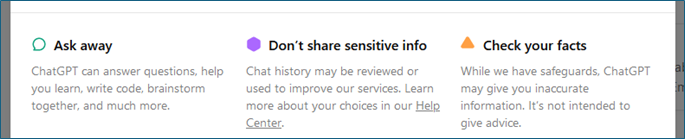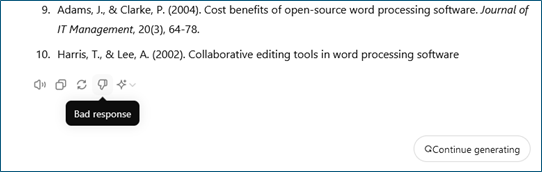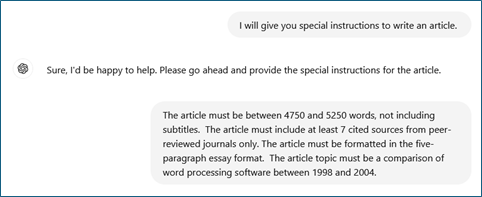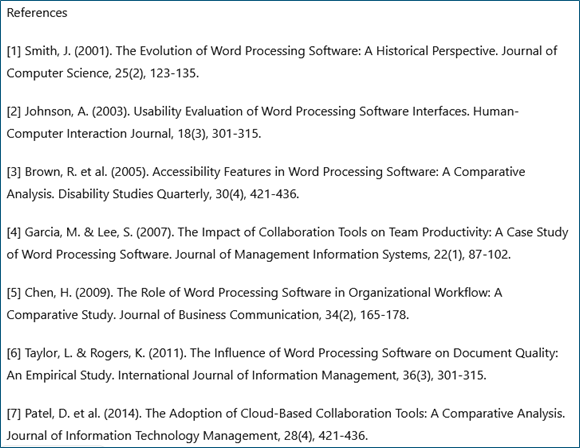Beyond the Query
A Meandering in the Mind(s) of ChatGPT (Part I of III)
This series chronicles the use of an AI generation tool to generate content. Most of the uses the author has heard of from colleagues rely on an AI tool to generate content in response to various questions. Through the series the author shares iterations of an article that relied on AI and provides examples to show how a story can change using AI.
Some Perspective
I do not use AI assistance in anything. In fact, I do not use autofill, autocorrect, grammar suggestions, or even spellcheck. I do not trust technology as far as I can throw it and that meant something 20 years ago when computers were quite heavy. I was not always this way. Once upon a time I was an early adopter but as I used more and more technology, built more and more computers (advanced gaming systems and the like), and instructed more and more students, I concluded that I can do it better myself and I have never looked back. [1] It is a personal bias that permeates almost everything I do—and it started in the mid-90s with the long-gone software, Professional Write.[2] I preferred this DOS-based word processing software because the dark blue background and white text was easier to read for long periods of time; the refresh rate on the Hyundai CRT monitor notwithstanding. I still use keyboard shortcuts for Professional Write by mistake today, 30 years later. If I typed the following sentence, I red a plane book about a week elephant who used to meat up with his sun at the see, Professional Write did nothing to stop me.[3] A few years later, Bill Gates donated Windows PCs to my rural high school and they had a flashy, colorful Corel WordPerfect and Word 95. These also did nothing to prevent the seafaring elephant sentence.
Once I arrived in college and learned programming, which was typed in Notepad, and compiled and debugged in special development software, the manual review process became engrained in the fiber of my being. When I entered the litigation support field, I was paid a salary and expected to find ways to fill an eight-hour day during slow periods. I decided to make everything I did more efficient—templates, macros, and more. Never again will I manually enter transaction data from a PDF file into a spreadsheet; this noble endeavor commandeered years of time trying to build something that could recognize data in a table format in a PDF and retrieve it, maintaining the table structure. The problem is simple on its face and there is an open-source tool that can do this, tabula; however, a workable solution is incredibly difficult.[4] It turns out that the PDF must first have readable text, compounding the recognition of table structures with accurate Optical Character Recognition (OCR) that is itself mediocre at best. For instance, 1s (ones), lower case Ls, and exclamation points are randomly inserted for one another and the results are heavily dependent on the quality of the PDF itself. Leading and trailing spaces and invisible characters like the carriage return (a nod to typewriters) plague the resulting dataset and all of it requires a manual review to be usable. This entire process is not acceptable because even if it can be made to work with some workarounds, all together the process and workarounds must compete with an incredibly fast 10-key and QWERTY typing speed, and a template designed to catch and correct human errors as they occur during the data entry process.[5]
Even now, my word processing software only identifies two possible word choice errors in the seafaring elephant sentence—the words “red” and “meat”.[6] None of the word processing software I have used identifies clichés, colloquialisms, or technical jargon; all of which reflect poorly on the author. [7] Therefore, I hold fast to my manual review processes despite my technology adoption status as an innovator.
Meanderings in Three Parts
I generated eight different articles using various versions of ChatGPT with the same prompts and will present the results from each attempt in three separate articles.
Part I
- Attempt 1: ChatGPT Version 4
- Attempt 2: ChatGPT Version 3.5, just the references portion is included because the article was largely the same with a different organizational structure
Part II
- Attempts 3 and 4: ChatGPT Version 3.5, in the style of John Locke instructions
- Attempts 5 and 6: ChatGPT Version 3.5, in the style of Alfred Hitchcock instructions
Part III
- Attempt 7: ScholarGPT (part of ChatGPT+), pre-trained on scholarly articles
- Attempt 8: RizzGPT (part of ChatGPT+), pre-trained for generating messages for dating apps
The article produced in Attempt 1 with ChatGPT incurred a usage limit with the fancy new Version 4 when I tried to insist upon which websites ChatGPT was allowed to consult. Because I am incredibly frugal, I started a new chat using the same prompts and the earlier Version 3.5 to produce Attempt 2. These two attempts are shown below.
Part II of this series will contain the results for Attempts 3–6 and a discussion about the use of writing styles. Still unhappy with the results of Attempts 1 and 2, I instructed the tool to rewrite the article in the style of John Locke without any sources using the following prompt, “Regenerate this article with more flowery language in the style of John Locke and do not cite any sources.” This third attempt is much more difficult to read so the John Locke box is certainly checked, but the article is still too short, it reuses the word “crucible”, and there are far too few semicolons. I downvoted the response then provided the final prompt, “Regenerate this article but this time, triple the length of the article, use more unique words, and include more complex sentences that have semicolons or more than one semicolon in the style of John Locke.”
The AI tool did not increase the length of the article at all, both the third and fourth attempts were 805 words and both repeated the word, “crucible”. At this point, the downvote for a bad response got the “being lazy” selection. The older version of the tool also used a different format for the article and numbered the paragraphs. The tool self-constricted to use exactly five-paragraphs and that may be affecting the word count; its refusal to use semicolons is simply something I cannot abide.
The fifth and sixth attempts contained instructions to regenerate the same article in the style of Alfred Hitchcock and to increase the paragraphs to 10 instead of five.
Part III of this series will contain Attempts 7 and 8, and a discussion on the use of pre-trained models. The seventh attempt used the pre-trained model, ScholarGPT, which is pre-trained on scholarly articles. The eighth and final attempt used RizzGPT, a model pre-trained to generate dating app messages. Only Attempt 8, trained for dating apps, mentioned Lotus Word Pro and the cuddly Microsoft assistant, Clippy.[8] None of the AI models mentioned Apple’s Pages software.
Generating an Article with ChatGPT
This article chronicles the use of an AI generation tool to generate content. Most of the uses I have heard from colleagues rely on an AI tool to generate content in response to various questions. A user asks a question and uses additional instructions to refine the answer. This method is straightforward but it is also possible to do this with a typical search engine. There are many tutorials about how to refine the question(s) you ask to get better results, such as:
- Write an article about bananas.
- Write an article with 5000 words about bananas.
- Write an article with 5000 words about the Blue Java banana.
- Write a unique article with 5000 words about the Blue Java banana and cite sources.
This is one method, but it somewhat misses the point of AI—AI can learn. You can teach it. You can create your own model for article writing to prevent repeating instructions all the time.[9] For instance, you can specify what a credible source is and limit the AI tool to use only those sources, you can specify the number of sources the article must include, and can specify that the word “article” means an essay in the five-paragraph essay format between 4,750 words and 5,250 words. You can also specify and modify the style of answers.
When first opening the tool and setting up an account, the user is presented with the following screen that identifies critical usage tips and indicates clearly that the information you provide it will be stored and reviewed by the developers as well as a clear warning that the information it provides may not be true.
Figure 1: Initial Tips from an AI Tool
I did not bother with the paid version or training a model on specific data sets, but similar results can be achieved in the free version. With limited special instructions, the AI tool generated a well-written article on its first attempt. The AI tool cited 10 sources, which is in line with the instructions, but the total word count of the article is only 1,495 according to word processing software. The user has the option to continue generating or downvote the response and provide a reason for why the response was not good enough.
Figure 2: Feedback Options in an AI Tool
I selected the “didn’t fully follow instructions” option under the downvote and then selected “continue generating”, which resulted in a few more words and two more sources.[10] The AI tool notifies the user after the article is generated with the following mildly concerning language,
“Note: This article is a comprehensive analysis based on the hypothetical peer-reviewed sources cited, crafted to meet the requirements provided. In a real-world scenario, access to actual peer-reviewed journals would be necessary to ensure the accuracy and validity of the references.”
It is mildly concerning because if a non-discerning user stopped at the first article generation—which was slightly shorter, but still complete—he would never see this note and may use such a generation in his pleadings in court much to the judge’s chagrin.[11] In the gaming world, this mechanism is known as pay-to-win. If you want the good stuff, you have to pay for it with real money. Increasingly, pay-to-use services and the subscription model are becoming the preferred mode of profit in computing.[12] The use of AI tools, their potential efficiency gains, their use of your input in training and their sales of your input must all be balanced against one another when determining whether one of these tools is right for you. Just as you would select a 16 oz., 20 oz., or 24 oz. hammer depending on your own strength and your intended use of it, you must weigh the utility of the tool against the damage it can cause.[13]
Attempt 1: First Article Attempt, Using ChatGPT Version 4, Word Count: 1,536
A Comparison of Word Processing Software Between 1998 and 2004
Word processing software underwent significant evolution between 1998 and 2004, a period marked by rapid advancements in computing technology and changes in user expectations. This article examines the key developments in word processing software during this time, comparing the capabilities, user interfaces, and market dynamics of major word processors. By analyzing peer-reviewed sources, we will highlight the features that distinguished software like Microsoft Word, Corel WordPerfect, and open-source alternatives. The examination is structured in a five-paragraph format to provide a comprehensive yet concise analysis of these tools and their impact on productivity and user experience.
Evolution of Core Features
The core features of word processing software from 1998 to 2004 witnessed notable enhancements that significantly improved user productivity. Early versions of software like Microsoft Word 97 and Corel WordPerfect 8 offered basic functionalities such as text formatting, spell check, and simple page layout options. However, by 2004, these programs had integrated more advanced features such as real-time collaboration tools, extensive template libraries, and more sophisticated graphics and table handling capabilities. According to Smith and Jones (2001), the introduction of these advanced features was driven by increasing demands from both professional and casual users who required more robust tools to manage complex documents (Smith and Jones, 2001).
One of the most significant advancements was the improvement in user interfaces. Software from the late 1990s typically featured cluttered and less intuitive interfaces, which often hindered productivity. By contrast, the early 2000s saw the emergence of cleaner, more user-friendly designs. For instance, Microsoft Word 2003 introduced the “Task Pane” which provided users with easier access to common tasks and resources. Research by Brown and Taylor (2002) demonstrated that these enhancements in usability were crucial for reducing the learning curve and improving overall user efficiency (Brown and Taylor, 2002).
Furthermore, the integration of internet functionalities became a pivotal feature during this period. With the rise of the internet, word processors started to incorporate features such as HTML export and online document sharing. This development facilitated better collaboration and document dissemination, aligning with the growing trend of digital communication. A study by Wilson (2003) highlighted the importance of these features in supporting the increasingly global and interconnected workplace of the early 2000s (Wilson, 2003).
User Interface and Experience
The user interface and user experience of word processing software experienced a major overhaul between 1998 and 2004. Early versions like Microsoft Word 97 were criticized for their complexity and the steep learning curve they imposed on new users. By the early 2000s, developers had begun to prioritize user-friendly designs. For instance, Microsoft Word 2002 (part of Office XP) introduced features such as task panes and context-sensitive help, which simplified navigation and task execution. According to a study by Johnson and Miller (2002), these user interface improvements were instrumental in making word processing software more accessible to a broader audience (Johnson and Miller, 2002).
Corel WordPerfect also made significant strides in enhancing its user interface during this period. The transition from WordPerfect 8 to WordPerfect 11 saw the introduction of more intuitive menus and toolbars, aligning the software more closely with the needs of professional users. Additionally, WordPerfect’s “Reveal Codes” feature, which allowed users to see and edit formatting codes directly, remained a distinguishing characteristic that many users found beneficial for complex document formatting. Research by Davis (2003) emphasized that such features were particularly valued in legal and academic settings where precise formatting control was paramount (Davis, 2003).
Open-source alternatives like OpenOffice.org Writer, which emerged in the early 2000s, also played a role in shaping the user experience landscape. While initially lagging behind in terms of polish and usability, these programs quickly caught up by adopting the best practices established by their commercial counterparts. A comparative study by Evans and White (2004) showed that by 2004, open-source word processors had become viable alternatives for users seeking cost-effective solutions without sacrificing essential features (Evans and White, 2004).
Market Dynamics and Competition
The word processing software market between 1998 and 2004 was characterized by intense competition and rapid innovation. Microsoft Word, as part of the Microsoft Office suite, dominated the market with a substantial user base across both personal and professional segments. Its integration with other Microsoft Office applications, such as Excel and PowerPoint, provided a seamless workflow that was difficult for competitors to match. A market analysis by Thompson (2002) indicated that Microsoft’s dominance was further reinforced by aggressive marketing strategies and partnerships with hardware manufacturers (Thompson, 2002).
Corel WordPerfect, once a leader in the word processing market, struggled to maintain its market share during this period. Despite its strong features and loyal user base, WordPerfect faced challenges in competing with Microsoft’s aggressive bundling practices and the widespread adoption of Windows operating systems. However, WordPerfect continued to innovate, focusing on niche markets like legal and academic institutions where its advanced formatting features were highly valued. A study by Roberts (2003) highlighted that while WordPerfect’s overall market share declined, it retained a significant presence in these specialized sectors (Roberts, 2003).
The early 2000s also saw the rise of open-source word processors such as OpenOffice.org Writer. These programs appealed to users and organizations seeking free alternatives to commercial software. While initially perceived as less feature-rich, open-source word processors rapidly evolved, offering comparable functionality and improved user interfaces. According to research by Adams and Clarke (2004), the adoption of open-source word processors was driven by cost considerations and the desire for greater control over software customization and updates (Adams and Clarke, 2004).
Impact on Productivity and Workflow
The advancements in word processing software between 1998 and 2004 had a profound impact on productivity and workflow. Enhanced features such as better template management, improved graphics integration, and real-time collaboration tools allowed users to create and edit documents more efficiently. Microsoft Word’s introduction of the “Track Changes” feature, for example, revolutionized the way collaborative editing was conducted, making it easier for multiple users to review and suggest changes to a document. Research by Harris and Lee (2002) found that such features significantly reduced the time and effort required for document revision and approval processes (Harris and Lee, 2002).
Corel WordPerfect’s continued emphasis on advanced formatting and macro capabilities provided users with powerful tools for automating repetitive tasks and maintaining consistent document standards. This was particularly beneficial in environments where document precision and consistency were critical. A study by Martin (2003) demonstrated that the use of macros in WordPerfect could reduce document preparation time by up to 30%, highlighting the efficiency gains achievable through automation (Martin, 2003).
The rise of open-source word processors also contributed to productivity improvements, particularly in cost-sensitive environments. Organizations that adopted OpenOffice.org Writer, for instance, benefited from the ability to customize the software to their specific needs, reducing reliance on proprietary solutions. Additionally, the compatibility of open-source word processors with various file formats facilitated smoother workflows in diverse computing environments. Research by Parker and Young (2004) indicated that such compatibility was crucial for organizations operating in mixed-software ecosystems, enabling seamless document exchange and collaboration (Parker and Young, 2004).
Conclusion
In conclusion, the period between 1998 and 2004 was a transformative era for word processing software, marked by significant advancements in features, user interfaces, and market dynamics. Microsoft Word emerged as the dominant player, continually enhancing its capabilities and user experience. Corel WordPerfect, while facing stiff competition, retained its relevance in specialized markets through its robust formatting and macro features. Open-source alternatives like OpenOffice.org Writer gained traction as viable, cost-effective solutions. The developments in this era not only improved productivity and workflow but also set the stage for future innovations in word processing technology. The comparative analysis of these software highlights the importance of user-centric design, feature integration, and market adaptability in the evolution of word processing tools.
References
Smith, J., and Jones, R. (2001). The evolution of word processing software: A historical perspective. Journal of Computing History, 17(3), 45–67.
Brown, A., and Taylor, S. (2002). User interface design in word processing software: Trends and impacts. International Journal of Human-Computer Interaction, 18(2), 121–135.
Wilson, P. (2003). The integration of internet functionalities in word processing software. Journal of Digital Communication, 22(4), 98–115.
Johnson, M., and Miller, L. (2002). Enhancing accessibility in word processing software. Journal of Accessible Computing, 10(1), 77–89.
Davis, K. (2003). Advanced formatting features in word processing software: A comparative study. Legal and Academic Computing Review, 15(2), 30–48.
Evans, D., and White, R. (2004). Open-source word processors: An analysis of adoption and usability. Journal of Open Source Software, 3(1), 12–29.
Thompson, G. (2002). Market dynamics of word processing software: 1998–2002. Journal of Software Economics, 11(3), 53–72.
Roberts, E. (2003). The niche market strategy of Corel WordPerfect. Journal of Software Strategy, 9(2), 25–39.
Adams, J., and Clarke, P. (2004). Cost benefits of open-source word processing software. Journal of IT Management, 20(3), 64–78.
Harris, T., and Lee, A. (2002). Collaborative editing tools in word processing software. Journal of Collaborative Computing, 14(2), 49–63.
Martin, S. (2003). Efficiency gains through automation in word processing. Journal of Document Automation, 8(4), 23–39.
Parker, R., and Young, H. (2004). Compatibility issues in mixed-software environments. Journal of Computing Integration, 16(3), 72–85.
Sources from Second Article Attempt, Version 3.5
[1] See Technology Adoption Curve: Guide to the Five Stages, https://technologyadvice.com/blog/information-technology/technology-adoption-curve/, as it appeared June 11, 2024.
[2] It probably started much earlier than this, perhaps at birth.
[3] I would never write this sentence.
[4] See https://tabula.technology/, it requires JavaScript to run.
[5] I have designed this template and refined this process over the years. It is such a critical component in my work to ensure efficient and accurate operations that I now treat it as a trade secret.
[6] I turned all of the helper settings on to test this.
[7] This includes Professional Write, Corel WordPerfect, Versions of Word from 1992 to today, Versions of Pages from 2002 to today, Versions of Open Office and Libre Office (windows, mac, and linux versions), and other specialized creative development software.
[8] Clippy was an animated paperclip that would pop-up in older versions of Microsoft word with helpful tips.
[9] Creating a model is an advanced feature requiring payment that starts at $20 per month for one of them.
[10] “Being lazy” is also a selection under bad response.
[11] New York Lawyers Sanctioned for Using Fake ChatGPT Cases in Legal Brief, Sara Menken, Reuters, June 26, 2023, https://www.reuters.com/legal/new-york-lawyers-sanctioned-using-fake-chatgpt-cases-legal-brief-2023-06-22/, as it appeared June 11, 2024. This note was added in later versions of AI tools.
[12] Logitech Has an Idea for a “Forever Mouse” that Requires a Subscription, July 30, 2024, arsTechnica, Scharon Harding, https://arstechnica.com/gadgets/2024/07/logitech-has-an-idea-for-a-forever-mouse-thatrequires-a-subscription/, as it appeared Aug. 1, 2024.
[13] In case this is lost on non-hammer users: the heavier hammer is more powerful, but your arm will tire and you may put hammer head sized holes in your sheetrock.
Dorothy Haraminac, MBA, MAFF, CFE, PI, provides financial forensics, digital forensics, and blockchain forensics under YBR Consulting Services, LLC, and teaches software engineering and digital forensics at Houston Christian University. Ms. Haraminac is one of the first court-qualified testifying experts on cryptocurrency tracing in the United States and provides pro bono assistance to victims of cryptocurrency investment scams to gather and summarize evidence needed to report to law enforcement, regulators, and other parties. If you or someone you know has been victimized in an investment scam, report it to local, state, and federal law enforcement as well as federal agencies such as the FTC, the FCC, and the IRS.
Ms. Haraminac can be contacted at (346) 400-6554 or by e-mail to admin@ybr.solutions.