How to Use Keywords in Your Blog Post
Beyond Keyword Placement—An Illustration for Search Engines to Find You
In previous QuickRead articles, the author discussed the role blogging can play when marketing a firm’s services. When relevant articles are written and posted on a website, those articles can be found by prospects who are looking to solve a business challenge. But to ensure that blog posts are discovered, one needs to optimize them by adding keywords that prospects are searching for on search engines like Google. This process is discussed here.

In previous articles, we discussed the role blogging can play when marketing your firm’s services. When relevant articles are written and posted on your website, those articles can be found by prospects who are looking to solve a business challenge. But to ensure that your blog posts are discovered, you need to optimize them by adding keywords that prospects are searching for on search engines like Google.
To optimize your post for search engines, just follow these five steps. Remember that optimizing your posts for keywords is only the first step in elevating your search rankings—but it is still an important step.
More digital marketing tips like these can be found in Hinge’s How-To Guides from Hinge University, our online learning platform.
Step 1. Include Your Keyword (or Keyword Phrase) in Your Blog Post Title
Suppose your target keyword phrase is “lost profits.” The first place you need to insert the keyword is in the title of your blog post, so it might read along the lines of “5 Common Lost Profits Scenarios Every Valuation Expert Should Understand”.
Keywords can often be difficult to use in titles, so you may need to spend some time experimenting with the wording—but try not to force it. If you cannot make a keyword fit elegantly, you still have a couple of options: 1) use a slight variation, or 2) switch to an alternate keyword.
Step 2. Use Your Keyword in Your Page Title
Many casual users of the web are unaware that each page they visit contains a title that does not appear in the text they are reading. These titles are mostly (but not entirely) hidden from view, and they are very important for two reasons. First, Google and other search engines examine each page’s title for clues about the page’s central focus. Second, they are prominently displayed when a page appears in search results, like this:
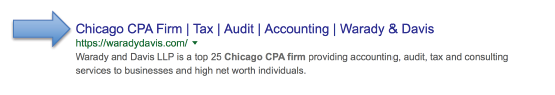
In most computer browsers, you can also see at least part of the page’s title in the browser tab (and often, placing your cursor over the tab will reveal the full title). To correctly place the title, open your content management system and insert it in the appropriate field.
When writing the title for your page, I recommend placing your keyword at or near the beginning of the title. If you like to include your firm’s name in each page title, place it at the end rather than the beginning—see the “Chicago CPA Firm” example shown above.
Step 3. Insert Your Keyword Several Times Throughout Your Post
Now you can focus on optimizing the body of your post. For a post of average length (roughly 600–800 words), shoot for incorporating your keyword in the text two or three times. If your post runs longer than 800 words, you should try to include it a few additional times. Keep in mind, there is no hard-and-fast rule—you mainly want to make sure that the post reads naturally.
Your keyword’s first appearance in the post’s text should come near the beginning—if possible, in the first paragraph, and using the exact keyword. Google’s algorithm interprets this as meaning that the keyword is important. If you need to use your keyword’s plural form, that is fine, since Google rates the singular and plural forms of a noun as equivalent. So, from a search engine optimization (SEO) point of view, if your keyword is “valuation,” using “valuations” would count just as much as the singular.
After the first use of your keyword, you can be more flexible and introduce variations of it, including synonyms. In fact, some experts think Google sees such usage as more natural, and therefore rates it as slightly higher in search results.
Step 4. Try Putting Keywords in Your Image Alt Text
Many SEO experts believe this step can help your search ranking, but it is optional. Alternative text (also known as “alt text”) is a bit of HTML code that describes the contents of an image in case it fails to load; in addition, visually impaired visitors rely on alt text to understand the pictures on a page. There is some evidence that Google’s algorithm examines alt text as it tries to determine a page’s content. Overall, alt text probably adds at least some value to the SEO value of a keyword, although its effect on search engine ranking may be negligible.
If you cannot easily or naturally include your keyword within your alt text description of an image, do not force it; just include standard descriptive alt text, and carry on!
Step 5. Insert Your Keyword in Your Meta Description
A meta description is a brief summary of your page generally 160 characters or less—that will appear in Google’s search results. Shown below is a close-up view of a typical Google search result (with the meta description highlighted):
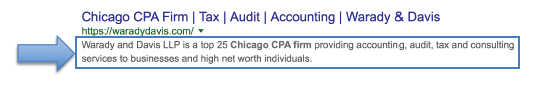
If you do not include a meta description, Google will select a brief bit of text from your page—often from the very beginning of the page’s text. As a result, it may or may not accurately represent your page’s content.
Although Google does not use a page’s meta description in its ranking algorithm, the meta description is still important to SEO. A well-written meta description can improve the odds that a Google user will click on your search result. To understand why, let us zoom in on the example shown earlier.
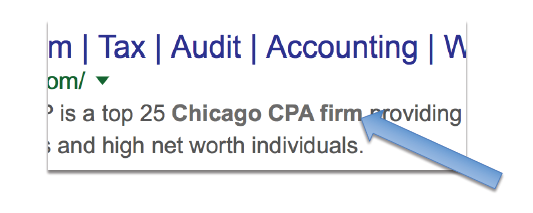
When someone does a Google search for “Chicago CPA firm,” any of those keywords that are present in the meta description will appear in boldface, as shown immediately above. The boldfaced text helps searchers quickly see that a search result includes their keywords in its description, and as a result, they are more likely to click through to the page.
Congratulations! Your post is now primed to reach your perfect audience. When your posts go live, be sure to keep an eye on your blog’s analytics to see what is working. Stay vigilant, and your SEO efforts will pay you back in terms of greater numbers of clicks and readers.
For more ideas and guidance on practical marketing techniques to implement at your firm, be sure to check out our Quick Start Kits and How-To Guides on this and many other marketing and branding topics at Hinge University.
Lee W. Frederiksen, PhD, is Managing Partner at Hinge, the leading branding and marketing firm for the professional services. Hinge conducts groundbreaking research into high-growth firms and offers a complete suite of services for firms that want to become more visible and grow.
Dr. Frederiksen can be contacted at (703) 391-8870 or by e-mail to LFrederiksen@hingemarketing.com.








